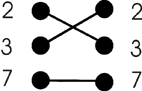
1. Start a DOS-box and start up TELIX from this.
2. Type ALT-Z. Inspection of the communication parameters:
a. Choose 'comm.parameters' and make the settings as follows: Speed = 4800; Parity =
Odd;Data bits = 8;Stop bits = 1;COM-port = COM 4.
b. Choose 'Configure TELIX'
1. Search for the menu which changes the COM-port settings. Make the settings for COM 4: I/O address 2E8 with IRQ= 4
2. Find the menu in which the kind of 'FLOW control' can be set and find out which kinds of FLOW-control there are. (Record that.)
3. Find the menu which gives the path to the directory from which files can be sent and received.
4. Make two directory's, one with the name OUT for the files to be sent and one with
the name IN for the files to be received. These directory's have to be in the TELIX
directory. Change the path for the send- and receive files to these directory's.
Make two files ( the content is not important) with an editor and place them in the OUT
directory. You can use Edit in a DOS-box. Make the settings in TELIX so that you can start
EDIT from within TELIX ( study the menu under ALT-Z).
Check by using " send files "and" receive files" if the path-names you
have made are correct. Choose the kind of protocol by yourself e.g. X-modem protocol.
Software:
Speed = 1200 Parity = None Data = 8 Stop bits = 1
COM port = make your own choice (mostly COM2)
Check if the I/O address and the IRQ number of the COM port you just set, are correct.
COM1: I/O address 3F8 IRQ 4
COM2: I/O address 2F8 IRQ 3
Conditions:
Give the directories for sending and receiving files the names upload and download
respectively. These directories have to reside in a TEMP directory in the root of C:
The EDIT program must be able to start from within TELIX. Make three files with a minimum
of ten lines each that can be sent.
Hardware:
Set the flow-control for hardware and software to off. With these settings a direct data
connection will be made without handshaking flow control.
Build up a Null-modem connection with a breakout box in the following way:
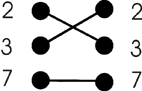
Switch off the power of both computers (after closing W95 neatly) and connect both
computers to the breakout box via the serial-port (RS232). Never make a connection to
serial and parallel ports with the computers switched on. Nine out of ten times there will
be no problems when you do it but the tenth time things go wrong and you blow the
interface card or the mother board.
Start the PC's and activate TELIX from a DOS-box.
Watch it!: When the PC's are powered, a minimum of two red LED's on the break-out box (pin4 RTS and pin 20 DTR) must be on. When not, the system is not working properly and you have to try to set up the other COM port. If the system works, try the connection in CHAT-mode. If CHAT-mode is not working properly no files can be transferred. Probably you have made the wrong settings for the COM-port.
Transfer the edited files in the OUT directory to each other by using the X-modem protocol. You must set the receiving computer in the receive mode before you set the sending computer in the sent mode. Otherwise it will not function.
1. Set the hardware flow-control RTS/CTS and DTR/DSR in the ON state on both computers.
Build a null-modem connection which is capable of file transfer using complete Hardware
flow-control.
Draw first (below) the connections on the "breakout box" and let the teacher
check your work. With complete hardware flow-control the connection is working with the
handshake protocol.
2. Try the connection with the CHAT MODE!!
3. Send files from the OUT directory, by using the X-modem protocol.
Watch it: If the Chat-mode is not working, while both LED's (4 and 20) are on, the I/O address and the IRQ number of the COM-port are probably not correct.
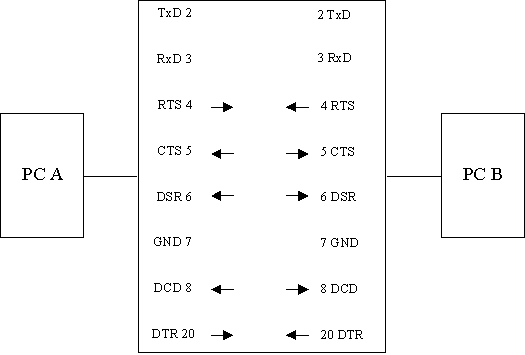
D. Müller, 12-98